Before registration
- Login to the Virtual Campus with your username and password.
- Go to Procedures > Registration > Doctoral studies and check the general registration information.
- If you are entitled to a registration discount, submit the the supporting document before the registration period to the Academic Administration by email to uge@uvic.cat.
PhD registration process
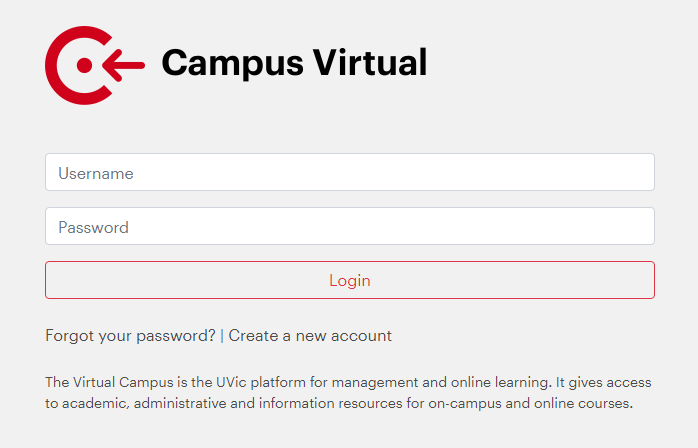

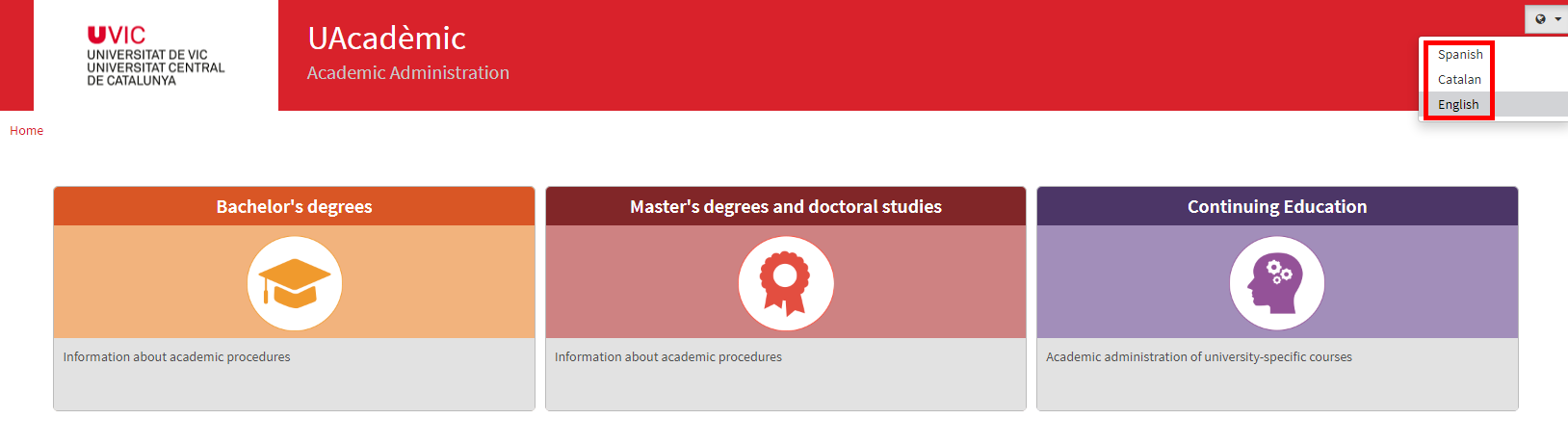
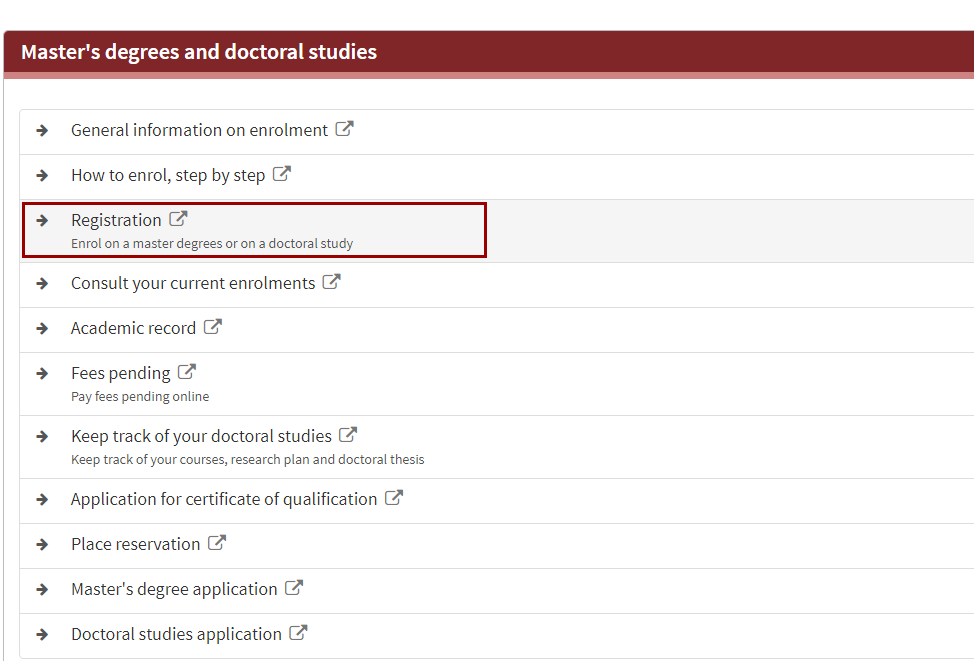
a. You will see an on-screen message telling you need to check your personal data. Click OK.

b. Check your personal data, read the conditions and give your consent in order to continue with the registration.
c. After completing and checking your personal data, select the "Next" button at the bottom of the screen:
![]()
Or click "Courses to enroll" at the top of the screen to continue with the registration.

The "Courses to enroll" section has several tabs. Select the subjects you want to register in the corresponding tab:
![]()
- The Plan tab contains the Thesis Supervision subject. Select Thesis Supervision for the corresponding year.
- The Pre-registered tab may contain complementary training subjects approved by the Academic Committee of the PhD programme (new doctoral students only, if required) and, if applicable, the extracurricular practicums authorised by the UVic-UCC Careers Service.
a. Select the available discounts, if applicable:
If there is more than one discount available, you can only select one, whichever suits you best. If you pay in a single instalment, the immediate single payment discount will be automatically selected and it is compatible with other discounts.
b. Choose the payment system:
By default, the payment system is set in a one single payment. If you want to pay in two instalments, please select the option "Deferred payment".
c. Choose the payment method of payment:
- Direct debit: you need to provide your IBAN number and the name of the account holder. If you are a foreign student from a country outside the European Union that does not accept SEPA direct debit payments, you should not choose this method of payment.
- Point of sale (POS): allows you to pay by credit card. We recommend you to check your credit card limit.
Depending on the type of payment you choose:
- If you choose single payment, select the Direct Debit option and enter your account details or check POS and enter your credit card details.
- If you choose deferred payment, select the Direct Debit option as the payment method for both instalments.
d. For direct debit payments, it is necessary to accept the following message:


After registering you will receive a confirmation email with the documents generated during the registration process (registration form and documents associated with the chosen method of payment).
You can also find your registration details and other documents generated during the process at any time usign "Consult your current enrolments" option.

You do not need to submit any signed document to Academic Administration, except the SEPA direct debit order if you are a new student and have paid with direct debit or if your bank details have changed since the previous year.
If at any point in the process you have a query or there seems to be an error that you cannot correct, contact our Academic Administration support staff:
- Telephone: 938 815 503
- Email: doctorats@uvic.cat