Before your application
- If you already have access to the Virtual Campus, enter with your username and password.
- If you already have access to the Virtual Campus but cannot remember your password, use the "Forgotten your password?" option.
- If you do not have an active user account for the Virtual Campus, go to the Create a new account form to create one. Don’t forget to activate your account.
Application procedure
Enter the Virtual Campus with your username and password.
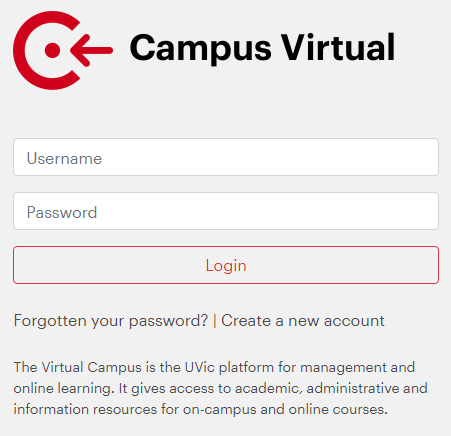
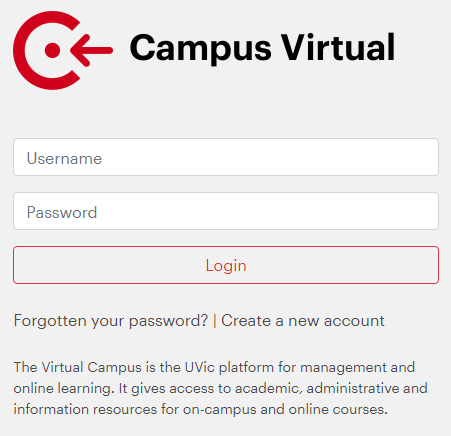
Select the UAcadèmic icon on the main page of the Virtual Campus in order to enter the online academic procedures section.


Choose the platform language and select the Master’s degrees and doctoral studies icon.
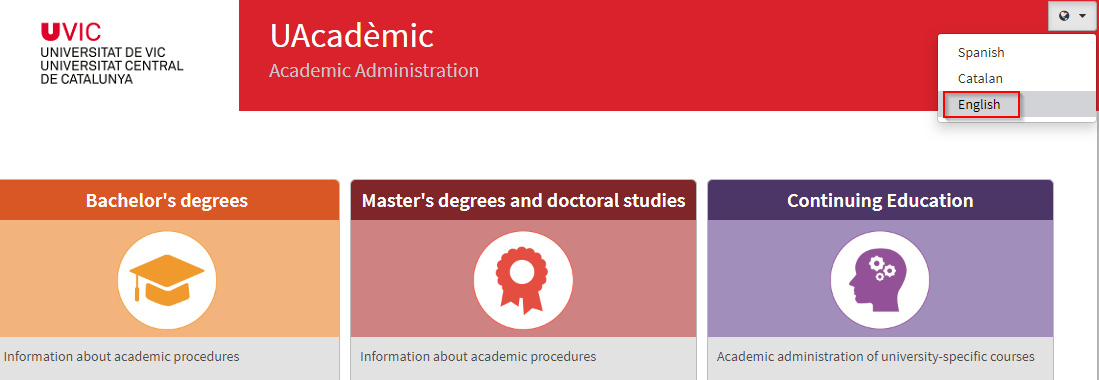
Select the "Master’s degree application” option.
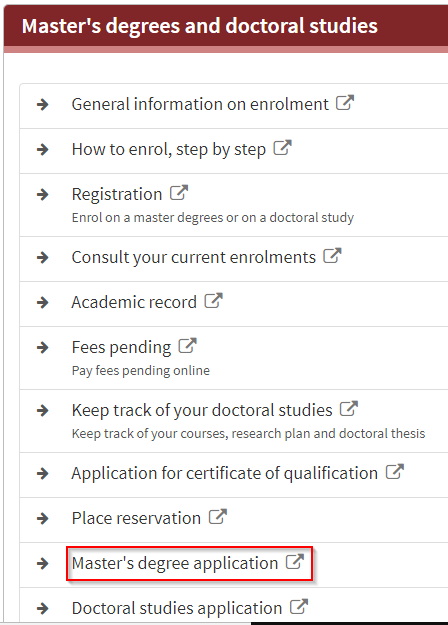
Select the "Course option" that corresponds to the Master’s Degree that you want to apply for.

Check the box confirming that you have read and agree to the text on data protection.

Enter your personal details, your home address and date of birth:

Enter all the information requested on studies that give access to the Master’s Degree:
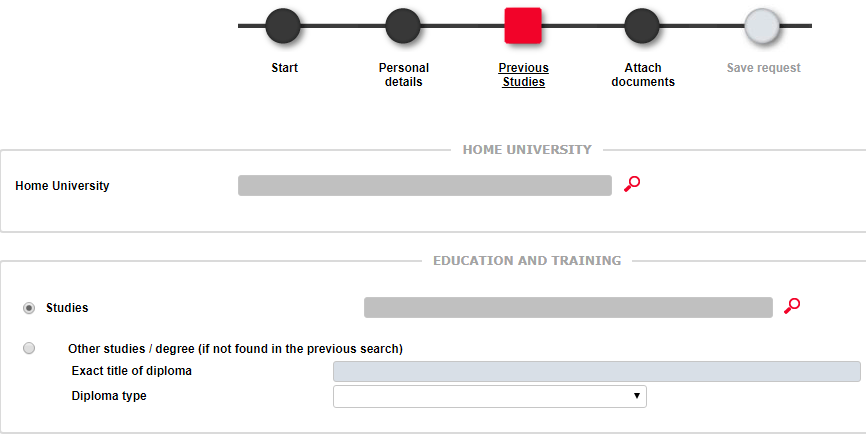
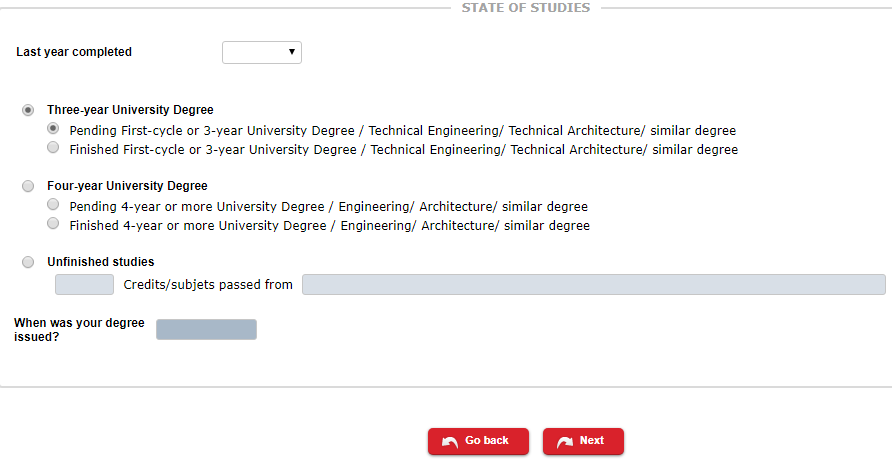
Please attach the following documents to apply for a place on a Master’s Degree:
- ID / passport
- Proof of degree-level qualification
- Academic certificate or Degree Diploma Supplement, or equivalent
- CV
- Letter of motivation

When you get to this screen, you have successfully completed the application procedure:
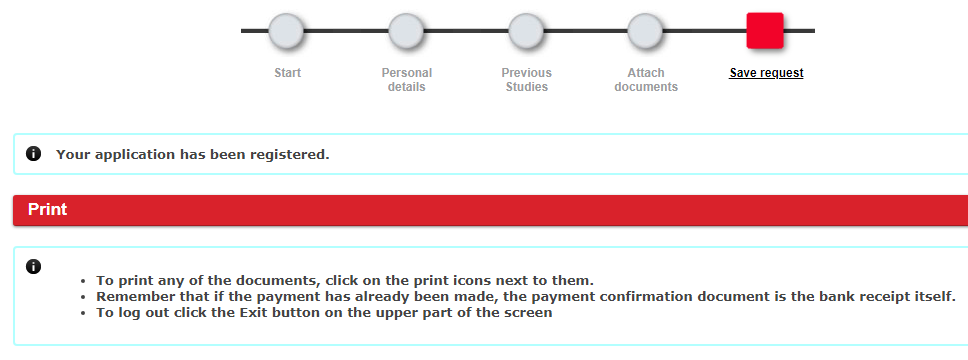
Print out or send yourself an e-mail with your acknowledgement of receipt.

If at any point in the procedure you have a query or there seems to be a technical error that you cannot deal with, contact our Academic Administration support staff:
- Telephone: 938 815 503
- Email: masters@uvic.cat