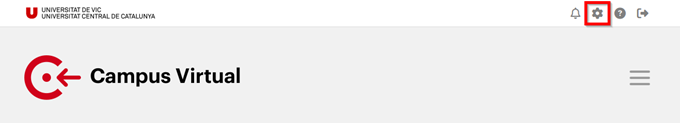How to enrol (Incoming students)
- If this is your first enrolment and you have been assigned to UVic, you should have received the access credentials to the Virtual Campus. Before enrolling, you need to activate your user account with the username and password received.
- If you already have a user account, you can access the campus with your username and password.
- If you don't remember your password, please use the option "Forgot your password?".
Inside the virtual campus select "Procedures"
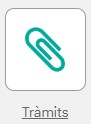
- In the pop-up window, click "Accept".
- Review your personal data, read and accept, if applicable, the consents.
- To continue, click "Next" or click the "Courses to enrol" button at the top of the screen.
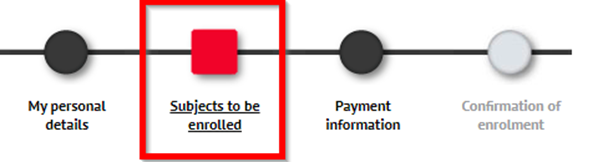
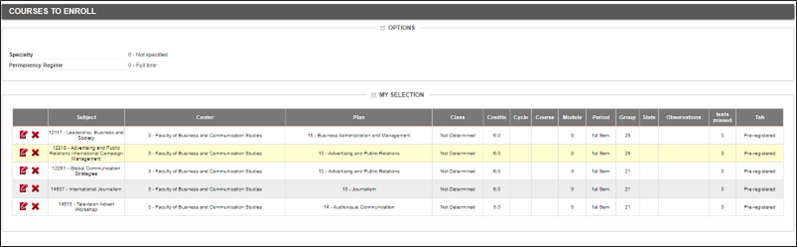
Select Point of Sale (POS) payment method.
Even if your enrolment is free of charge, you should select this option to move to the next dialogue.
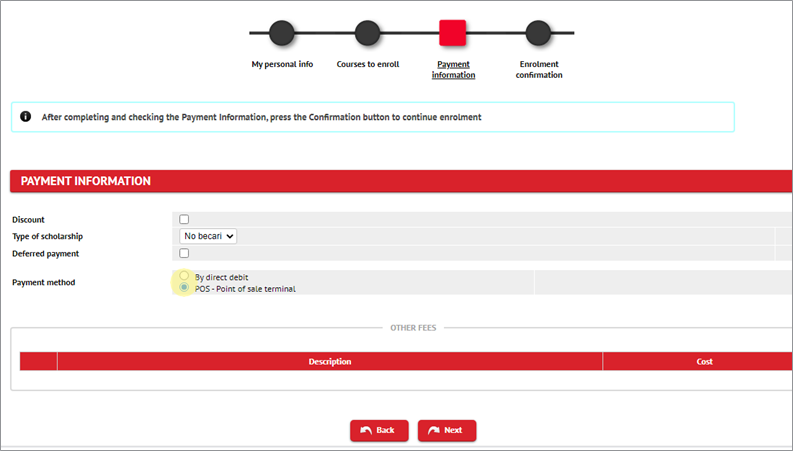

Upon completing the enrolment, you will receive a confirmation email with: the enrolment form, the credit recognition form, if applicable, and the payment-related documents.
You can also check your enrolment and other associated documents at any time by clicking "Procedures" in the virtual campus.
Upon completing the enrolment, it is necessary to upload your profile picture on the Virtual Campus to identify yourself correctly in the classrooms and through your Smart University Card (TUI). To do this, access the Virtual Campus, go to "Preferences" at the top, and click the profile picture to upload yours.
If at any point during the process you have any questions or encounter any error in the application that you cannot resolve, you can contact the Academic Administration staff:
- Phone: 938 815 503
- Email: mobilitat.aga@uvic.cat